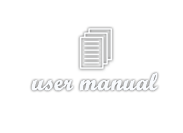Home Page Views:
Home Page can be viewed with three different type of options according to user preference . Also user can jump between the views even after the login.
Sites / Geofence :
A Site in the vehicle tracking solution, a colloquial term for a geo-fence, is a virtual perimeter for a real-world geographic area. AXESTRACK allows the users to create any number of Sites. When the location-aware device of a location-based service (LBS) user enters or exits a Site, the device receives a generated notification. This notification contains the information about the location of the device. The Site notice might be sent to a mobile telephone or an email account.
Alerts:
The vehicle tracking system provides 39 different types of alerts for fleet managers. These alerts are delivered via one of the following three modes:
√ Pop up: On the user interface, a pop up dialog–a yellow sticky note–can alert you of pre-configured events. To receive such an alert message, you need to be logged when the alert message is triggered.
√ SMS: If you are an administrator, you can configure to receive alerts via SMS on your mobile phones. The mobile number is the contact number provided in the address field. Configuration options allow you to receive SMS alerts only during the predefined hours of the day.
√ Email: Users can receive alerts via email, on the email address provided in the address field.
Routes :
The module deals with the formation of routes, Deviation from assigned routes, Route based
SMS and Route Progress done by the fleet.
√ Deviation Report: The report shows all the deviations of the vehicle from its assigned
route in the user selected interval. It also provides the deviation location in terms of kms
from the start and end of the route.
√ Restricted Route Entry Report: All the incidents of vehicle entering a route, which it is
forbidden to enter, are shown in a textual format.
√ Route Based SMS: The service provides SMS intimations to parents when the vehicle is
about to pick/drop their kids at the nearest vehicle stop. The time interval between the SMS
intimation and arrival of vehicle can be set by the user.
√ Route Progress Report: This report is useful for consignment transporters. It gives the
live report about the vehicle progress on the route it is travelling with the expected time of
arrival at the destination.
The info Button for in context help on the user interface.
You can access concise help without leaving the user interface by pressing icon on the menu bar.
Pressing the ‘i’ icon launches quick help in a pop up window. A sample of this can be seen in the following screenshot.
Fuel Module:
The fuel module in the software consists of 3 Text Reports and 2 Graph Reports. The reports
are developed by employing good statistical methods and practical logics to make the reports as
accurate as possible.
Event Log :
This is mother of all reports and consists of all the events handled individually in separate
modules. The report is a chronological order of all the user selected events (selected from a
vast list of 14 events) taken together. The events include Stoppage, Over-speed, Site Entry,
Ignition, AC, Fuel Fill/Removal, and Route Deviation.
Route Mapper:
Route Mapper offers an elegant way to replay the vehicle and driver activities on a map.You can track your vehicles’ movement and event history by choosing events you want to check and a time duration. Route Mapper replays these events on a map, in a chronological and geographical sequence.
Reminders
You can set reminders about the vehicle for the actions you wish to be reminded of in the future. These reminders are event-based and are triggered based on the following:
- Odometer reading: Based on the distance covered by the vehicle you can trigger reminders to be sent to you. For example, a reminder to change the front tyre when vehicle has traveled 100,000 miles.
- Date and time: You can choose to receive reminders based on a fixed date and time. For example, to revise the insurance policy of the vehicle on 1 January.
The reminders are delivered as alerts to you via one of the following three modes of alerting, namely, pop up dialog, SMS, and emails.
Fully configurable Daily Email Reports:
These are the daily reports of the user-selected events for a vehicle. An email report looks similar to an Event Log. One report is generated per vehicle per day and comprises of all the events selected by the user while configuring the report. To set an email report, go to Admin > Email Reports in the Homepage. The following screenshot show the configuration interface and options.
Auto Intelligence:
There are many features in the software which eases the user effort. For example, when a user zooms in to map to a greater extent the map switches its view from road view to satellite.